LX63 Executor
LX63 is one of the safest and most reliable keyless script executors for Roblox on Windows. It allows players to run custom scripts in most Roblox games with a high success rate. LX63 offers a range of unique features designed to enhance and improve gameplay for every user.
If you’ve ever explored Roblox scripting, chances are you’ve already heard of LX63 Executor. It’s one of the most trusted and completely free keyless script executors available, offering an impressive 98% sUNC, a level of compatibility usually found only in premium executors with paid weekly subscriptions.
LX63 is beautifully designed, with a sleek interface inspired by macOS apps, but built for Windows. It’s easy to set up and use, with all essential options conveniently placed on the main screen. In just a few simple steps, you can start running scripts, enjoy advanced features and customization options to enhance your Roblox experience.
What is LX63 Executor
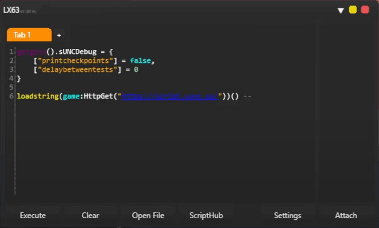
LX63 is a powerful script executor for Roblox, designed specifically for Windows PCs. It allows players and developers to easily run and test custom LUA scripts across various games. With additional features that enhance the gameplay experience, many of which are not available. it provides a flexible environment for both experimenting and improving in-game functionality.
What are the Features of LX63 Executor?
LX63 offers a range of unique features that are ideal for running custom scripts in Roblox games. Some of its standout features include:
Max sUNC
LX63 supports a wide range of scripts and works with all Roblox games, thanks to its 98% sUNC rate. This makes it one of the most powerful and reliable keyless executors available.
Discord Community
If you encounter any issues while using LX63, you can reach out to our support team on Discord. Our staff members are available to help you troubleshoot and resolve problems quickly.
Safe & Secure
LX63 has been tested by multiple security providers to ensure it is free from harmful code or malware. You can rest assured that it is completely safe to use and does not contain any malicious files.
Regular Updates
The developers regularly update LX63 to ensure it remains compatible with the latest versions of Roblox. These updates help bypass modified client warnings and prevent exploit detection errors.
How to Download LX63 Executor?
You can download the LX63 Executor only from the official website. This is the only trusted source, downloading it from unofficial or random websites may expose you to scams or harmful malware.
Disclaimer: You may receive a warning when downloading or installing the executor. This happens because some antivirus software may flag Roblox executors as potential threats due to how they interact with and modify the game’s memory. However, rest assured that we have thoroughly tested the LX63 Executor, and it is completely safe to use.
How to Use
Getting started with the LX63 Executor is easy. Simply follow the steps below to begin running scripts on Roblox:
- Download and Install: Visit the official website at LX63Executor.com and download the ZIP file. Extract the contents to a new folder on your Windows PC or laptop.
- Launch Roblox: Open Roblox using Fishtrap and make sure it’s updated to the latest version.
- Run LX63 Executor: Launch the LX63 Executor and click the Attach button to connect it to Roblox.
- Enter Script Code: Copy the script you want to use, paste it into the executor, and click the Execute button. The script should now run in the game.
That’s it! You’re now ready to run custom LUA scripts in Roblox games with ease.
System Requirements for LX63 Executor
To ensure smooth gameplay while running scripts, make sure your system meets the following minimum requirements:
| Component | Minimum Requirement |
|---|---|
| Operating System | Windows 7, 8, 10, or 11 (64-bit preferred) |
| Processor | 1.5 GHz dual‑core or faster |
| RAM | 2 GB minimum |
| Hard Drive Storage | 15 MB |
| Graphics | DirectX 9 compatible GPU |
